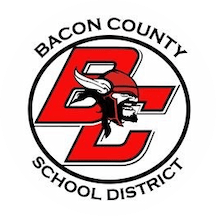Categories
Students may work individually or with a partner.
Categories
3-D Modeling
This category is defined as any original artwork that has been created and can be modeled in three dimensions. Software may include, but not limited to, Blockify, 3D Sketch Studio, SketchUP, TinkerCAD, Minecraft, Blender, Wings 3D, Daz Studio, Mandlebub.
Animation
This category is defined as an original design with the primary purpose for allowing for the motion of objects. Software may include, but not limited to Stop-motion Animation, Scratch and Scratch Jr, ABCya Animate, Creatoon, Blender (3D animation), Animation Desk, Plastic Animation Paper, Lego Movie Creator.
Audio Production
This category is defined as any original audio production that has been edited / produced with digital software. Projects may include speaking, singing, music, sound effects, and other audio components created with audio production software. Software ex: Audacity, Garage Band, Wavosaur, Audiotool, Live 9 Lite, Digital Audio Editor, DarkWave Studio, Soundation, LMMS, Cecelia, and Hydrogen.
Device Modification
This category is for devices engineered and/or modified by students to serve a specific purpose or meet a specific goal. Device and parts do not have to be new. However, the device must be fully functional. Examples of things to use for device modification: Arduino, Raspberry Pi, Makey Makey, Joysticks, Game Consoles, Scratch, Webcams, Old Computers, PicoBoard, Finch, LEGO Mindstorms NXT.
Digital Game Design
Game design should include original content, design, and rules of an interactive game. Students may use the software program of their choice in order to demonstrate creativity, originality, organization, and interactivity. Students should be able to explain to judges what inspired their game idea and how they programmed their game to achieve project goals. Examples of software to use: Construct 2, Game Maker: Studio, Unity, Godot Engine, Unreal Engine 4, Stencyl or GameMaker, Cocos 2D, GameSalad, FlowLab, Sploder.
Digital Photo Production
This category is defined as any computer created original project using original student photographs. The project MUST be displayed on a computer in the program in which it was created. The student should be prepared to demonstrate to judges how the software was used to create the finished project. A hard copy of the finished project MAY be displayed but it not required. Example of software: Photoshop, Pixlr, Fotor, iPiccy, Ribbet!, GIMP.
Graphic Design
This category is defined as non-animated computer-generated graphics. Examples include drawings, illustrations, logos and designs, etc. Students must show program in which it was created and a timeline with changes. Software may include, but not be limited to, Paint, Google Draw, Canva, Gravit Designer, KidPix, Illustrator, Vectr, SVG-Edit, Inkspace, Krita, Photoshop, Corel Draw.
Internet Applications
Web pages, websites, chat rooms, blogs, bulletin boards, podcasts, interactive games. etc. Examples: Websites & Webpages (Squarespace, Weebly, Wix, Striklingly, Voog, Google Sites, WordPress), Chat Rooms (Chatroom Maker on Scratch), Blogs (Edublogs, Weebly, Kidblog.org, 21 Classes, Class Blogmeister), Podcasts (Podcast Generator, Podbean, SoundCloud, PodOmatic), Bulletin Boards (HootBoard, Padlet, NoteApp, Stoodle), Interactive Games (Flowlab, Twine).
Multimedia Applications
Multimedia projects are defined as computer-based reports or creative presentations using any combination of sound and/or images with text. If appropriate to the project, a storyboard may be displayed to show sequencing of project creation. Software that can be used: PowerPoint, Slides, Keynote, KidPlx, AppleWorks, Astound, Storybook Weaver, PowToon, Prezi, Explain Everything, Emaze, Visme, Canva, Animoto, Kizoa, Slideful, Educreations, ScreenChomp (young kids).
Productivity Designs
This category is defined as any student created, computer-generated project that uses desktop publishing or general productivity software. Hard copies are allowed. Examples include charts, graphs, flyers, business cards, infographics, book jackets, organizers, newsletters
Entries can be developed from various non-multimedia application programs such as Word, Excel, Publisher, Sheets, Docs, Draw, Canva, Scribus, Serif PagePlus, Mindomo, Coggle, MindMapple, Blumind, Xara, Adobe InDesign, Viva Designer, Print Artist.
Robotics
Projects may be constructed from kits or published drawings, modified from other devices to create new applications or constructed from the student’s own concepts and designs. All entries must be a working and functional piece of electro-mechanical hardware in which movement and intent is controlled through student created programming. Examples of commercially available kits or robotic “arms” or robot movers, Lego and K’Nex style building kits, Capsella, VEX and Technics style robotics kids. Other examples include LEGO Mindstorms EV3, Makeblock (w Arduino), Dash (younger students). Devices controlled through direct, real time remote control by the student are not appropriate (ie: remote controlled cars). Once started, the robotics project should operate as a standalone independent machine with human interaction.
Video Production
Film, edit, and produce your own video or movie! This category is defined as any original video project that has been edited on a computer with digital video editing software and exported into a digital video format. The project must be displayed for viewing on a computer and editing process needs to be demonstrated. Examples of software that can be used: Windows Movie Maker, Virtual Dub, Wax, Wondershare Filmora, Avidemux, Shotcut, Lightworks, Blender, DaVinci Resolve, VSDC Video Editor, Lightworks, VideoPad Video Editor, iMovie, Hitfilm Express, Power Director.